ATO Individual Tax Return Lodgment: Step-by-Step DIY Guide
- Gordon Q.C Du
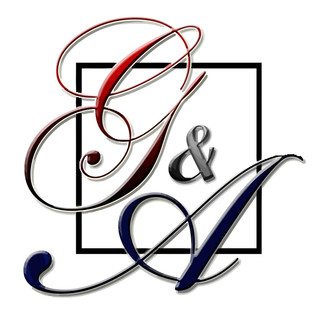
- Nov 14, 2025
- 7 min read
Lodging your ATO individual tax return (ITR) is now streamlined through the ATO's myTax system if you choose to file personal taxes online yourself.

This guide serves as your comprehensive set of ato individual tax return instructions, leading you through the preparation, data input, and final submission steps. We demystify the ato individual tax return form, discuss essential documents, and outline key warnings to ensure accurate lodgment and compliance.
I. Preparation: Documents and Data Required
Thorough preparation of your records is essential for accuracy before logging into myGov and accessing myTax. Rushing this stage is the leading cause of errors and future compliance issues with the ATO.
1. The MyGov/ATO Link: Accessing MyTax
Ensuring your myGov account is correctly linked to the ATO is the mandatory first step.
Access Portal & Verification: This link serves as an identity verification mechanism and is the sole portal to access myTax, your tax history, and previous returns.
Troubleshooting: If you encounter issues with the initial linking, you may need to verify your Tax File Number (TFN) and other personal information through ATO channels to ensure security and access to your tax records.
2. Essential Income Documents
Although the ATO pre-fills most income data, you are responsible for checking its accuracy and manually entering any missing items.
The Role of STP: The Single Touch Payroll (STP) system helps automate this process. These records confirm the amount you earned and the tax withheld (PAYG). You must check carefully, especially if you have multiple jobs or income from non-official sources.
Key Income Records:
Income Statements/Group Certificates (from all employers).
Bank interest statements, dividend statements.
Managed fund statements.
Payment summaries from government agencies (e.g., Centrelink, DVA).
3. Deduction Documentation
Every deduction you claim must be clearly evidenced. If you cannot provide formal documentation, the ATO will disallow the deduction during an audit, and maintaining complete records is mandatory under tax law.
Relevance Rule: Note that having evidence is not just about keeping receipts; you must also prove that the expense was directly related to earning your income.
Records to Retain:
Invoices, receipts, credit card statements.
Work logbooks for car expenses or home office calculations.
Travel diaries.
4. Understanding Pre-Fill Data
The ATO automatically receives data from third parties (employers, banks, health insurers).
Data Sources: This data comes from a wide array of sources including banks (interest), share registries (dividends, CGT events), managed funds, and government bodies (Centrelink). It is extensive but not always complete.
Guidance Data: This pre-filled data is considered guidance, not absolute fact. You bear the legal responsibility if the pre-fill data is missing or incorrect. Therefore, waiting and reconciling the data is the golden rule.
Important Tip: You should wait until at least mid-August for the majority of data to be accurately pre-filled into the ato individual tax return form. Lodging too early risks missing income, leading to compliance issues and the need for amendments later. Crucially, investors must cross-check share trading and capital gains records, as this data is often delayed or incomplete.
5. Exempt Income (What Not to Declare)
Some Australian Government allowances and payments are tax-exempt and should not be included in the taxable income section.
Definition: Exempt income refers to payments received that are not subject to tax under Australian law. Incorrectly including these in your return will inaccurately increase your tax liability.

Examples of Exempt Income:
Certain disaster relief payments.
Specific government allowances (e.g., Carer Allowance).
War disability pensions.
Mandatory Check: Always review the ATO's official list for the relevant financial year, as the exempt status can change annually.
II. Step-by-Step Instructions: Navigating the MyTax Form
The myTax system simplifies the ato individual tax return form by asking targeted questions. Follow these steps to complete your lodgment.
1. The Income Section: Verifying Pre-Filled Data
This is where you confirm all income sources are correct.
Step 1: Review and Add Income: Verify the income items pre-filled by the ATO (Salary, Interest, Dividends) by cross-referencing them with your personal documents. Manually enter missing income (e.g., foreign income).
Step 2: The Tax Withheld Field: Check that the reported amount of tax withheld (PAYG) is correct. This is crucial for calculating your refund entitlement.
Step 3: Capital Gains: If you sold an asset (e.g., shares, cryptocurrency), you must manually calculate and enter the capital gain or loss, applying the 50% CGT discount if the asset was held for over 12 months.
2. The Deductions Section: Entering and Substantiating Claims
This is the most critical section for maximising your refund. MyTax relies entirely on your manual input here.
The Golden Rule: Every expense claimed must satisfy three ATO criteria: 1) You must have spent the money and not been reimbursed. 2) The expense must be directly related to earning your income. 3) You must have a record to prove it (substantiation).
Note on the $300 Limit: The ATO allows you to claim up to $300 for work-related expenses without receipts, HOWEVER, you must still be able to prove that the expense was incurred and directly related to your income. Any deduction claim above $300 must have full supporting documentation.
Step 1: Select Deduction Category: Choose the relevant deduction item from the list (e.g., Work-Related Expenses, Self-Education, Interest Deductions).
Step 2: Enter Description and Amount: For each claim, you must enter a brief but complete description of the expense and the total amount. This description supports potential audit requests.
Step 3: Car Expenses: If claiming car expenses, you must select a valid ATO method (e.g., Cents per Kilometre or Logbook) and enter the calculation details as per the instructions.
Common Work-Related Claims Breakdown
Mobile Phone & Internet: You can claim the work portion of your personal plan. You must perform a calculation (e.g., a one-month representative sample) to prove the work percentage.
Protective Clothing & Uniforms: Only certain items are deductible, such as compulsory uniforms, protective clothing (e.g., high-vis), or occupation-specific clothing (e.g., a chef's uniform). General business suits are NOT deductible.
Home Office Expenses: If you work from home, you can claim based on the fixed rate method (covers energy/internet) or the actual cost method (requires records for everything, including a dedicated office area).

3. Tax Offsets and Private Health Insurance (PHI)
This section ensures you receive your rightful tax reductions.
Step 1: Medicare Levy Surcharge: MyTax will automatically determine if you are liable for the Medicare Levy Surcharge (MLS). Answer the questions regarding dependents and income thresholds accurately.
Step 2: Input PHI Details: You must manually enter the Insurer's Code and the Policy Reference Number from your Private Health Insurance Statement for the ATO to calculate the Private Health Insurance Rebate.
4. Final Review and Declaration
Before submission, you must check the system's calculation and legally sign off.
Step 1: Estimated Outcome: MyTax will display the final result: your taxable income, tax liability, and the estimated refund or debt. Review this summary carefully.
Step 2: Print/Save Copy: It is highly recommended to save a copy of your entire draft return before final submission for your personal records.
Step 3: Declaration: Only click the final submission button after you have confirmed that the information provided is true and correct as required by law.
III. Specialised Lodgments and Documentation
Certain circumstances require specific procedures or deadlines.
1. The ATO Final Tax Return Individual (Ceasing Residency)
An ato final tax return individual is mandatory when an Australian resident ceases their residency for tax purposes and permanently leaves Australia during the financial year. This return is crucial for finalising all Australian tax obligations before departure.
When It Applies: This return covers the period from 1 July to the date you officially cease being an Australian resident (your date of departure). This effectively "cuts short" your tax year.
Key Differences: Unlike a standard return, a final return requires you to report two key items:
Income: All income earned from 1 July up to your departure date.
Capital Gains Tax (CGT): You must account for any accrued capital gains on assets you continue to hold (such as shares or investment property), as the ATO treats these assets as being "sold" at market value on the day you leave (a deemed disposal). This is critical for Australian assets you keep but cease to be a resident.
Action Required: If you lodge this return before 30 June, you must confirm with the ATO that you have met all your tax obligations up to the date you left.
2. Non-Lodgment Advice (NLA)
If your income is below the tax-free threshold and you are not required to lodge a return, you must still notify the ATO by submitting a Non-Lodgment Advice (NLA) by 31 October to avoid being flagged for non-compliance and potential penalties.
3. Record Keeping Rules
The ATO requires you to retain all supporting documentation (receipts, logbooks, etc.) for five years after your Notice of Assessment is issued.
IV. Crucial Warnings and Professional Threshold
MyTax is designed for ease of use, but it comes with significant risks if your tax situation is not simple.

1. The Risk of Missed Deductions
MyTax is only a data entry tool; it only applies deductions that you manually identify and enter. It cannot review your finances to find missed claims, which is the core advantage of a professional Tax Agent.
2. Increased Audit Risk on Complex Returns
Self-lodging a complex return (e.g., involving capital gains, rental property, or business income) significantly increases your risk of an ATO audit.
Reason: You may misinterpret tax law or omit mandatory forms (like detailed depreciation reports), causing your return to be flagged by the ATO's compliance systems.
3. The Complexity Threshold: When to Engage an Agent
When your financial life crosses into one of the following areas, you should immediately consider engaging a Tax Agent:
Owning an Investment Property.
Dealing with Capital Gains/Losses (e.g., selling shares, cryptocurrency).
Operating as a Sole Trader/Contractor (ABN income).
Having significant foreign income or assets.
4. Common ATO Audit Red Flags for DIY Lodgers
The ATO uses sophisticated data-matching systems and benchmarks to identify returns that fall outside industry averages, significantly increasing the audit risk for self-lodgers who over-claim. Be cautious if your return includes:
High Deductions Relative to Income: Claiming significantly higher work-related deductions than others in your occupation or salary band.
Large Car Expenses without a Logbook: Claiming expenses based on the Logbook method without the required 12-week logbook to substantiate the business use percentage.
Rental Property Losses: Submitting unusually large negative gearing losses or claiming repairs that should have been depreciated (capital works).
Missing Foreign Income: Not declaring overseas income, even if small, when the ATO has received data from foreign tax authorities.
Weighing DIY Convenience Against Professional Certainty
Using myTax to lodge your ato individual tax return offers a free and convenient DIY path. However, for most Australians, the cost-benefit analysis favours professional support. The complexity of the ato individual tax return form and the risk of penalties for errors or missed deadlines often outweigh the savings from self-lodgment.
Don't risk errors with DIY lodging. Contact Gordon Q.C Du & Associates—a registered Tax Agent with over 20 years of expertise—to ensure accuracy, maximise legal deductions, and manage all ATO communication for a stress-free outcome.




Comments